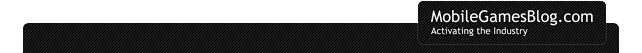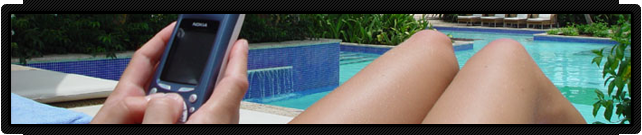November 10th, 2009 by Arjan Olsder Posted in Platforms: BlackBerry | No Comments »
At the BlackBerry Developer Conference yesterday, RIM announced a whole lot of new goodness for BlackBerry developers like a new advertising network, In-Game Billing, LBS and Content Push services.
With the new BlackBerry Advertising Service, developers can unleash a large number of developers on their mobile games. Integration can be done through MMA compliant ads as well as rich media ads. For analytics, the Omniture Online Marketing Suite can be integrated.
Following in Apple’s footsteps, BlackBerry developers can now process in-game transactions as well. This creates a new revenue stream to further monetize successful titles as well as create lite versions that allow instant upgrades and/or virtual items.
The new BlackBerry Push Service has been trialed with a selected group of developers and will be made available to the complete development community. Data messages to applications and games are allowed to be 8kb in size.
Finally, RIM is launching several LBS services. Cell Site Geolocation allows developers to pinpoint coordinates based on CellID’s. This beats Apple as it allows LBS services out of reach of satellites (like in-house). It is also more energy efficient and faster. It will be available from BB OS 5.0.
BlackBerry will also allow reverse geocoding. This means you will actually get a physical address for where the person is. This is ideal for application development. In the US and Canada, developers can also access travel times between addresses.
Congratulations
Your first AWS Elastic Beanstalk Node.js application is now running on your own dedicated environment in the AWS Cloud
This environment is launched with Elastic Beanstalk Node.js Platform
What’s Next?
- AWS Elastic Beanstalk overview
- AWS Elastic Beanstalk concepts
- Deploy an Express Application to AWS Elastic Beanstalk
- Deploy an Express Application with Amazon ElastiCache to AWS Elastic Beanstalk
- Deploy a Geddy Application with Amazon ElastiCache to AWS Elastic Beanstalk
- Customizing and Configuring a Node.js Container
- Working with Logs